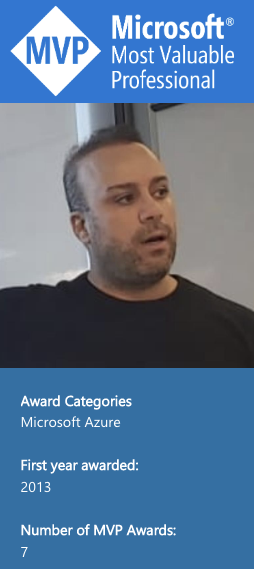GitHub Starter Guide
GitHub is a platform for code hosting with version control and collaboration, and it allows you to work together with your team on projects from anywhere.
GitHub lets you efficiently keep track of every revision and changes you and your team make throughout the development of your project and code.
GitHub allows the freedom to let people contribute to the project they are working on, and this is why it will decrease the completion time and increase the project’s overall efficiency.
Github provides access control and several collaboration features like creating repositories, pull requests, merge, commits, branches, and others for every project to make the developer experience more beneficial.
Developers can review project history to find out:
- Which changes were made?
- Why were the changes needed?
- Who performed the changes?
When using GitHub, you’re working with many features, components, and dedicated technologies. Below some of the main and basic features when using GitHub.
Repositories
A repository or repo is a collection of files and folders that you’re working on in GitHub and let you track. The repository includes the entire history of your team’s changes to the project.
Some highlight about repo:
- GitHub repository can be used to store a development project.
- It can contain folders and any type of file.
- In some situations, include a license file and a README file about the project.
- Managed to store any resources that you want to share, whether it is a code or even a blog post.

Branches
Branches are like a repo tree. The trunk of the tree, the software that goes live, is called the Master Branch, and the branches of that tree are called branches.
These are separate instances of the code that branches from the central codebase.
few highlights about branches:
- A GitHub branch is used to work with various versions of a repository at the same time.
- By default, a repository has a master branch.
- Each other branch is a copy of the master branch.
- New Branches are for bug fixes and feature work separate from the master branch.

Commits
The commit is the procedure and action that saves your work and changes, and when you commit to a repository, it updates the existing files or information you’ve.
Each commit describing the changes was made.

Pull Requests
A pull request is when you submit a request for the changes you’ve executed to be pulled or merged into the Master branch.
- Pull Requests are the main action of GitHub collaboration.
- With a pull request, you are recommending that your changes should be pulled in with the master.
- Pull requests show content variations, changes, additions, and subtractions in colors.
- You can open a pull request and start a discussion, even before the code is finished.

Clone
Cloning is a process of creating an identical copy of a Git Remote Repository to the local machine.
When cloning a repository, all the files are downloaded to the local machine, but the remote repository continues unchanged.
Making changes and committing them to your local repository won’t modify the remote repository that you cloned in any situation.
These changes made on the local machine can be synced with the remote repository anytime you need it.
Fork
A fork is a copy of a repository. Forking a repository allows smoothly experiment with changes without affecting the original project.
Forking in GitHub creates a copy of a complete repository to the GitHub Account from another account.
When a forking a repository, all files in the repository are automatically copied to the account on GitHub, and it the same as the main repository.
This process is comparable to copying a folder from one drive to another drive in a computer. The user is then free to use this repository either for their purpose or experiment with the code changes.
Through git forking, the users can develop their modifications to the code that belongs to someone other.

Merge
Merging a pull request on GitHub
Depending on the merge options enabled for your repository, you can: Merge all of the commits into the base branch by clicking Merge pull request.
If the Merge pull request option is not displayed, click the merge drop-down menu and create a merge commit.
Push
Committing throws your files into the time capsule, and pushing is what launches the capsule into space. Pushing is syncing your commits to the cloud.
You can push several commits at once, too. You can work offline, commit lots of work, and then push it all up to Github when you’ve connectivity again.
Version Control
Version control systems are software tools that improve a software team to manage changes to source code across time. Version control software manages track of every modification to the code in a specific database.
If a mistake is made to commit unnecessary changes, you can turn back and compare earlier versions of the code to assist fix while minimizing disruption to all team members.
In Conclusion
The GitHub platform is designed to simplify and expedite development experts’ workings and create fast development processes with minimal issues.
To GitHub Blog